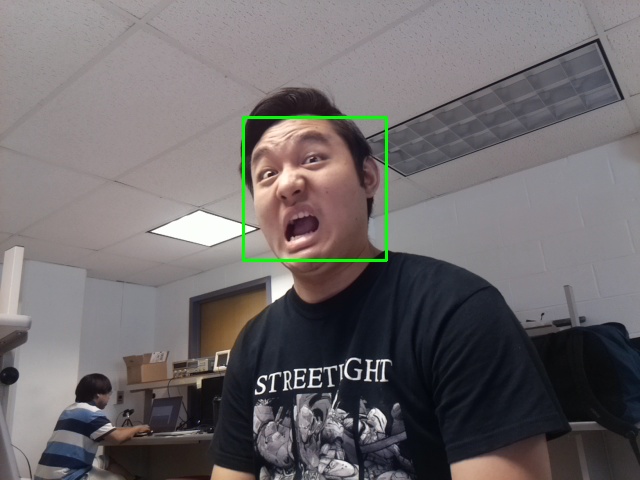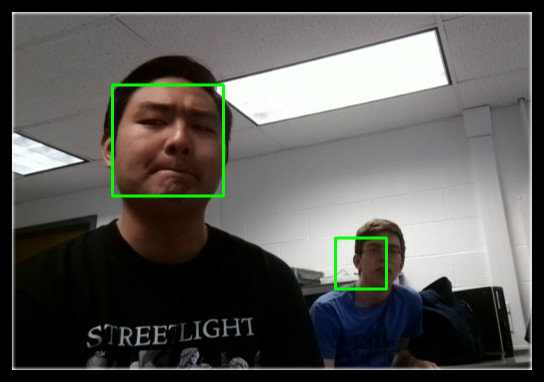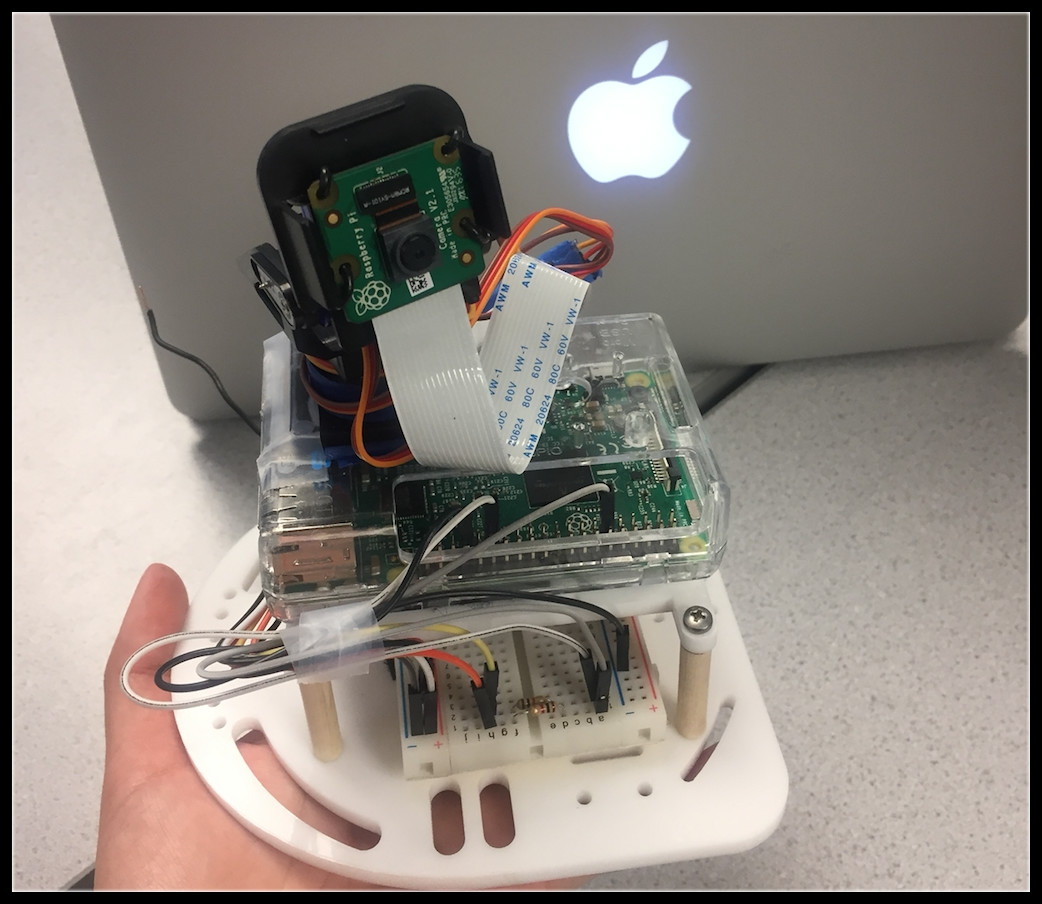Introduction
Appendix
face_body.py $ python face_body.py
face_parallel.py $ python face_parallel.py
face_pedestrian.py $ python face_pedestrian.py
motion_pedestrian.py $ python motion_pedestrian.py
face_ped_db_track.py $ python face_ped_db_track.py --conf conf.json
ssmtp.conf Configuration file for setting up email notification
conf.json Configuration file for running the python script
Acknowledgements
We would like to thank Prof. Joseph Skovira and our TAs Brendon, Steven, and Jacob for providing us support and guidance throughout the semester. Without them, this project would not have been nearly as successful. We'd also like to acknowledge the greater Raspberry Pi community for providing a platform for low cost hardware projects.
https://realpython.com/blog/python/face-recognition-with-python
http://www.pyimagesearch.com/2015/11/09/pedestrian-detection-opencv/
http://answers.opencv.org/question/42049/body-detection-using-haarcascade/
Our Team
Albert Xu (awx2 at cornell dot edu)
Danna Ma (dm797 at cornell dot edu)
Ella Xue (ex32 at cornell dot edu)